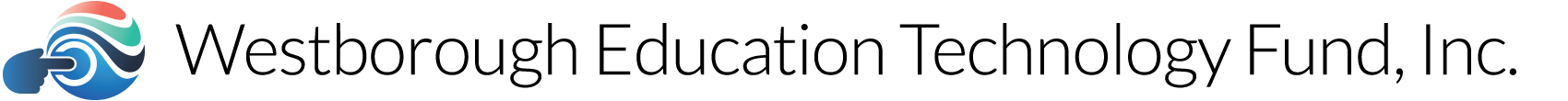Made Available to WETF by Founding Member Allen Falcon | CEO, Cumulus Global

One-to-one computing is getting a boost from an emerging technology model that combines cloud computing with easy-to-manage laptops called Web clients. The result: Some school districts say technology is finally shedding its disruptive impact on classrooms.
U.S. K-12 schools are expected to spend $9.5 billion in 2012 for laptops, desktop PCs, software applications, related technologies and infrastructure to help instructors facilitate learning and give students the skills they will need for 21st-century careers. But with scant research to show a direct correlation between big-ticket technology expenditures and improved academic progress, many are wondering, are these investments worth it?
A recent profile in the New York Times offered a microcosm of the challenges faced by school districts across the country.1 Since 2005, Arizona’s Kyrene School District has spent about $33 million for laptop computers and related technologies to give school children the tools they need to develop skills for the digital age. Kyrene’s vision is to takadvantage of resources like the Web and blogs to promote collaboration and self-guided learning among students. It’s a philosophy that seems to make intuitive sense — after all, the IT revolution in private industry has led to unprecedented levels of productivity2 for America’s workers. Why shouldn’t the latest technologies impart equivalent benefits for the country’s young people?
But proving the value of technology in education is difficult. While the Times report quotes Kyrene teachers who anecdotally see more enthusiastic students as a result of the technology push, the district’s administrators haven’t identified forward progress in standardized test scores. Noting that Kyrene’s experience isn’t unique, a former executive director for education at the Bill and Melinda Gates Foundation says, ”It’s very difficult when we’re pressed to come up with convincing data” that tech spending means better educated students.3
Teachers in the trenches, however, have a more nuanced view than those who wonder if technology is either a silver bullet or empty promise when it comes to improving education. More important in the eyes of these technology-savvy instructors is exactly what types of technologies schools are using and how they are being used.
For example, giving every student access to the latest and greatest computer gear, such as a fully equipped notebook computer, may do more to disrupt than enhance education. Before using those complex devices, teachers need to plan ahead to make sure each computer is fully charged. Instructors then need to walk students through a lengthy boot-up phase that eats into precious class time. Only then — and only if every device works as expected — can technology-backed learning begin. ”Using technology was always an event in my classroom — it, not the instruction, became the focus of the class,” says James Sanders, a seventh-grade history teacher with the KIPP Bay Area Schools in San Francisco, part of the national Knowledge Is Power Program network of free college prep public schools for underserved communities. ”I really wanted to use computers, but it was such an overwhelming process that I did it only maybe 5 or 10 times.”4
Despite experiences like these, some facts are clear:
- Technology isn’t a fad. Skills such as navigating the Web are essential for today’s students.
- Technology can open up new ways for students and teachers to communicate, collaborate and solve problems.
- Technology should be a tool but not a focal point in the classroom. In short, technology must become ”invisible.” Sanders and others aren’t giving up on technology.
They’re just finding better resources. He now presides over a classroom where each student has his or her own laptop, spending only about 8 seconds each day getting the device up and running. What Sanders and other school officials around the country have learned is that one-to-one computing, or provisioning one device for each student, is practical when schools combine two core technologies — cloud computing and special-purpose laptop devices known as Web clients.
The early results are encouraging. ”I’ve seen an increase in test scores of about 20 to 30 percent from the previous year when I wasn’t using any technology in the classroom,” Sanders says. He’s quick to add that technology alone isn’t the entire explanation for these improvements. But he does credit the cloud/Web client combination with giving his students greater access to resources that help them learn more effectively. The model is also creating more opportunities for peer review of writing, presentations and class projects, which pushes students to work harder. ”It’s not the technology itself, but what the technology can do that’s important,” he explains.
By the Numbers
How do the costs of Web client computers compare to standard laptops? The Rocky River City School District in Rocky River, Ohio, analyzed the costs of each. Although officials say the numbers are general estimates, the comparison helps put the financial profile of the two options into perspective.
The bottom line: When comparing costs over three years for 1,200 devices, a model based on the pairing of cloud resources and Web clients comes out on top, primarily because of reduced software and IT support costs.
| Hardware Costs, Per Device | Hardware, 3 Years | Software Licenses | IT Services(New Hires-3Yrs) | Anti-Virus Software | Total, 3 Years | |
| Web Clients | $20 a month, per user* | $864,000 | No charge | Included | n/a | $864,000 |
| Traditional Laptops | $683.33 | $820,000 | $67,200 | $200,000 | $18,000 | $1,105,200 |
*Includes IT service, support, device warranties, replacements and regular hardware updates
Source: Rocky River City School District
This new model may not work for every institution, but early adopters say that with cloud computing, Web clients and careful preparation, their schools may finally have found a successful formula for incorporating technology into the classroom.
A Dynamic Duo
Cloud computing and Web clients are technology trends making inroads not only in schools but in IT departments at public sector agencies and in commercial industry. The cloud model treats technology not as a collection of hardware and software for a school to maintain, but as a service that schools receive through secure Internet connections. So instead of students using school-owned word processing software, they tap into a program the school subscribes to from an outside service provider in ”the cloud” that maintains and updates the application. The essays and reports students create typically remain in the cloud as well, in distant databases rather than on hard drives owned by the school. Through a variety of cloud service providers, schools can access a full range of software, educational tools and technology resources for set monthly or annual fees, or in some cases at no cost to educational institutions. Either way, schools avoid large, upfront capital expenditures for technology, but still stay current with the latest hardware and software.
IT Support Staff: Poised for Change
Early reports from school districts across the country indicate that cloud computing resources teamed with Web client computers can create opportunities for changing lesson plans and classroom dynamics. But certain solutions could also mean big changes for other school personnel, including IT support staff.
One of the big draws of cloud computing is the offloading of IT support and resource management to cloud service providers. This means internal IT shops no longer have to worry about keeping up and installing the latest software updates or routinely installing new security patches for applications. In addition, because Web client devices have fewer internal moving parts, repairs and maintenance chores are minimal. To attract education customers, some companies include service and support in the monthly fees schools pay to acquire these devices. This means existing IT staff members are beginning to view their roles in new ways.
”The trend I see is for technology departments to become less of a technical department and more of an instructional department,” says Aaron Slutsky, director of technology for McDowell County Public Schools in western North Carolina.5 The district includes a mix of high, junior high, middle and elementary schools, as well as an early college. It serves about 6,500 students.
Over the last three years, the district has been piloting a variety of one-to-one computing models, starting with traditional PCs in some of the upper grades. More recently, the schools have been testing Web client laptops that tap into cloud services, a strategy that alleviates many of the service and management headaches the traditional devices created for Slutsky and his staff.
As a result, he’s thinking about a new focus for his department. ”I would like to grow our instructional side and have a group of facilitators who are in the classroom helping teachers integrate the technology into the curriculum,” he says.
In Slutsky’s vision, these specialists would become what he calls ”just-in-time professionals” who can quickly intervene if a teacher is struggling with how to use a particular hardware device or software application. ”These would be Masters-level teachers, so they can go in the classroom and actually teach with the teacher if the teacher is unfamiliar with the tool,” he says.
An ideal candidate would be a technology-savvy teacher or former educator — not a technician. The aim is to find people who can bring understanding of both the curriculum and the latest and greatest hardware and software. ”As my old boss used to say, ‘You can turn a teacher into an engineer, but you can’t turn an engineer into a teacher,’” he says.
A full range of software, educational tools and technology resources for set monthly or annual fees, or in some cases at no cost to educational institutions. Either way, schools avoid large, upfront capital expenditures for technology, but still stay current with the latest hardware and software.
Is the cloud model perfect? It only works if schools do upfront planning for a host of new security challenges. And if the Internet connection slows significantly or cuts out completely, so does the school’s lifeline to student work and technology resources. To protect themselves, schools considering a move to a cloud model must carefully evaluate their networking infrastructure and be prepared to make any necessary investments in upgraded gear.
Web client notebooks — the second component of more effective one-to-one computing — look much like traditional laptops from the outside. But inside, it’s a different story. These devices are stripped-down designs with energy-efficient processors and only a small hard drive for storing basic internal programs. In fact, some models eschew hard drives completely. Nevertheless, Web clients can prove the maxim that less is more when it comes to classroom computers. The devices include many of the features users have come to expect, including a full-featured Web browser, standard-sized keyboards and screens, and built-in high-definition webcams for videoconferencing. What makes Web clients successful is a direct link to data, applications and other IT resources in cloud data centers.
Web Clients: Not Just for the Web
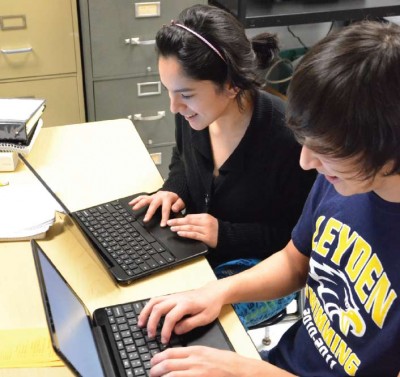
In this paper, we examine how schools are combining cloud computing with simplified laptop computers that we call ”Web clients.” Rather than students accessing school owned software and hardware via these computers, they primarily tap into programs and technology resources the school subscribes to securely from an outside service provider in ”the cloud.” The cloud connection explains the ”Web” in ”Web clients.”
While these computers physically resemble traditional laptops, they boast energy-efficient processors and often feature a small internal hard drive. This limited hard drive capacity allows schools to take advantage of some offline applications, outside of the Internet connection. In short, these Web clients aren’t just for the Web.
Popular Web Tools Taking Hold in the Classroom
- Edmodo
- Evernote
- Google Apps for Education
- Khan Academy
- Posterous
- Storify
- Tumblr
- Wikipedia
- Wikispaces
- YouTube for Education
In classrooms, these simple devices solve many longstanding technology woes:
- Because there are so few internal components to drain power, devices often run six to eight hours on each charge, which saves teachers from worrying about a unit dying during class time.
- The lack of internal resources also essentially eliminates the risk that viruses and malware will infect individual devices.
- With applications and data residing in the cloud, students don’t have to endure long boot-up times to load software; Web clients are ready to work in less than 10 seconds.
- Because data is stored in the cloud rather than on internal hard drives, students don’t need to use the same device from day to day just to access files he or she has been working on. Similarly, if a Web client breaks or goes missing, student work and other valuable information remains safe.
- School IT administrators and teachers can manage each device from a central console, so much of what each student sees or has access to can be tailored for the specific needs of the curriculum. ”Our teachers have been pleased with how these devices have disappeared into the background,” says Jason Markey, assistant principal at East Leyden High School, a 3,500-student high school district outside of Chicago. ”But when the laptops are needed, they’re on, they’re always ready and they’re very fast.”6
New Technology, New Options
The real measure of the cloud/Web client pairing is whether it impacts learning in positive ways. Early reports are that the model doesn’t fundamentally change instruction — schools still need dedicated teachers who can connect with students through engaging curriculum. But the technology duo does open up new opportunities for success.
Among the tools of the high-tech teaching trade are cloud-based content-creation programs, which offer modules for word processing, spreadsheets and presentations. At the same time, traditional Web-based applications are finding uses within schools. Some instructors establish class Twitter accounts and encourage students to tweet short responses to a question of the day or reaction to a news item. Tumblr accounts facilitate microblogging with short text dispatches, along with images, videos and audio files. Class blog sites provide another platform for student collaboration as well as a familiar forum for teachers to post homework assignments and other instructions. Some instructors are exploring YouTube for publishing videos that demonstrate how to solve math problems or create the latest dish in a culinary arts class. Tying all the social media posts together in some schools is Storify, which provides a central location for students to find class-related posts and add comments to individual items. Finally, the Web videoconferencing service is putting some students face to face with counterparts in other parts of the world, such as a class in Argentina that is helping an East Leyden Spanish teacher bring the language alive for Chicago-area students.

“You are not going to hand the students a computer and see an automatic increase in student achievement. It’s how that teacher employs the technology. Students generally knew how to use the notebooks — after all, they were familiar with Facebook, Twitter and YouTube. The bigger challenge is helping them see a computer as a standard tool for education.”
James Sanders, Teacher
KIPP Bay Area Schools
San Francisco, California
Sanders brings many of these resources together to help him teach a subject that’s decidedly not high-tech: medieval history. To augment his instruction, he developed a class website with links to student portfolios, homework assignments, a class blog and other materials. Class members start the day by launching their slimmed down notebooks, submitting their latest homework assignments and then tweeting a response to a topical question posed by Sanders. More intense discussions move to other Web-based discussion platforms, where students can submit paragraph-length responses for their seventh-grade peers to read and offer responses. Why force these discussions to happen via various technology channels rather than verbally, since everyone is in the classroom anyway? Sanders says technology can actually make group-wide brainstorming more inclusive. ”The students are responding to almost everybody in the classroom,” he says. ”In a traditional environment, students would have to raise their hand and wait for me to call on them. Then one or two — or maybe five at the most — would share their opinions. [With technology] all of them get to share their opinion and then evaluate each other’s ideas.”
Similarly, in the past, students would perform ”a gallery walk,” where projects were set up throughout a classroom and students went from station to station to view their peers’ work and jot down comments and impressions. ”But students weren’t being held accountable, because they would just scribble something down on the paper, a simple sentence or two,” Sanders explains.
Now that gallery walks are virtual, students can take more time to view the work and they’re encouraged to write more complete responses into the cloud-based document-creation software. So if the assignment was to create a Renaissance art gallery, the peer responses would answer the questions, ”Does every piece belong in this art gallery? Yes or no and why? Students may say, ‘No, this is not a Renaissance art piece because the figures are not lifelike,’” he explains. ”Simultaneously comparing and contrasting multiple art galleries, while providing written feedback, would be much more difficult in a paper-based environment.”
Pilot Study Shows Web Client Potential

In 2009, the Rocky River City School District, near Cleveland, completed a strategic plan that included a vision for how the district would use technology in its classrooms in the years ahead. The goal was to ensure that the more than 2,600 K-12 pupils developed a level of technological literacy that would serve them during their academic years and beyond. ”This has been our guiding document as we move forward with technology in the district,” says Dianna Foley, executive director. ”One-to-one computing was a big part of that technology plan.”7
Like many school districts, Rocky River saw the potential for provisioning each student with a computer to take advantage of a range of traditional software applications and Web-based resources. But such a move represented a huge leap forward for the existing environment. In the primary grades, each classroom had only one or two computers. Teachers could schedule time for one of the computer labs in each school, but that required careful coordination with other instructors who all had to share the same facility. Middle and high school classrooms were somewhat better equipped — each had access to a cart of traditional laptops plus access to a central computer lab. Even so, limited availability of computers meant technology was having only a limited impact on the curriculum. ”Using technology as part of the instruction and as part of the regular classroom wasn’t something that happened often,” Foley concedes.
Early Results
Backed by the aggressive technology plan, Rocky River is taking steps to change this reality. Early this year, the district completed a pilot project to assess the impact of 30 specialized Web client computers and select Web-based resources on 450 middle school students and eight staff members.
First, instructors can count on always having access to the devices, which are Web client computers that access applications and store documents in cloud-based services. This means teachers can gradually incorporate the computers into regular activities, such as assigning students to complete writing assignments. ”It’s seamlessly part of the classroom and not something that teachers have to plan ahead for, and that’s a huge difference,” Foley says.
Secondly, the laptops help teachers keep students more focused and engaged with their work. For example, commenting and collaboration tools enable students to edit each other’s writing. ”One teacher said she saves so much time not having to pass out papers, collect papers and then pass papers back after they’ve been graded,” Foley adds.
Teachers also report there’s little hand holding involved in getting the computers up and running for class work. ”The kids just walk to the cart, get their computer, open it up and they’re ready to go. It takes no more time than if they were just going into the classroom without picking up a piece of technology,” Foley says.
This contrasts with complaints some schools have with traditional laptops that take minutes to boot up and require regular maintenance from the IT support staff.
Keeping Kids Focused
Finally, initial feedback indicates that teachers can readily use online resources to keep students engaged when they finish an assignment early. ”This minimizes downtime for the students,” according to Foley.
If the pilot is successful, the school expects to purchase 1,200 Web clients for grades six through eight. Initial reports are encouraging on a number of different levels.
This kind of large-scale collaboration has ripple effects throughout the learning environment. Teachers can post student writing — whether quick responses to topics or formal essays — in secure online areas accessible by the entire class. Students can then offer peer-to-peer feedback that’s faster and more diverse than a traditional model, where writing is passed around to a subset of classmates or only to the instructor. Traditional peer reviews may take a day or more to generate feedback. Web-based peer reviews, by contrast, are more spontaneous and can happen throughout the writing process, not just at certain draft stages.
School officials that have adopted this approach say it is changing the dynamics of the writing process for the better. ”When you hand in a physical assignment, the assignment is over — you are going to get it back at some point and there’ll be a grade on it,” Markey explains. ”When it’s shared, there is a back and forth with another student or a teacher, and that is a powerful aspect of learning. There is power in the shift from submitting an assignment to a teacher to publishing it on the Web; from cooperating with a group of students on a project to collaborating to create. This is the power of learning on the Web, and even with a one-to-one model, it is not always accomplished with a traditional device, but with a student’s profile and work residing in the cloud as opposed to the hard drive, this dynamic shift occurs.”

“Our teachers have been pleased with how these devices have disappeared into the background. But when the laptops are needed, they’re on, they’re always ready and they’re very fast.”
Jason Markey, Assistant Principal
East Leyden High School
Franklin Park, Ill.
Classroom instructors aren’t the only ones noticing a difference with the cloud/Web client approach. Like most school districts, East Leyden IT employees were being stretched thin with service and support issues. Part of the problem is the small staff — the entire system is covered by one district-wide technology director, a network administrator and two technicians. When the district was considering a move to one-to-one computing using more traditional laptops, it also was bracing for additional support personnel. Now it hopes that even after all 3,500 students start using the new machines, the existing crew will handle what is expected to be a minimal number of support requests. ”I literally can’t think of one tech support call that our hands-on guys had to go down to the classroom and address with any of those 270 [Web client] devices,” Markey says.
An Essential Building Block: High-Speed Networks
Want to assure success with cloud computing and Web client laptops? Don’t overlook the importance of technologies running behind the scenes, namely the networking platforms that keep all the components connected.
Executives and IT managers say the first step with a oneto-one computing rollout is shoring up the communications pipelines that link school buildings to the Internet, as well as the wireless networks that then bring the Web into each classroom. Depending on a school’s existing infrastructure, upfront investments may be needed to expand networking speeds and capacities. When evaluating these resources, schools need to look beyond their current needs and plan for potential capacity spikes over three to five years. Focus infrastructure efforts on these key components.
Broadband Internet Access: The Web is a distant dream without a reliable, high-speed backbone that connects a campus or individual buildings to the Internet. This will act as the main conduit as students access applications and files managed by cloud service providers or various websites, such as YouTube or Skype, that instructors are using as teaching resources. Technology managers should plan not only for steadily increasing numbers of users but also for larger volumes of traffic as students create and share videos, multimedia presentations and other data-intensive content.
McDowell County Public Schools addressed this issue by subscribing to high speed fiber-based services from its area network provider. ”The first thing we had to do was connect all of our schools together on fiber so we could have high bandwidth between each of the schools,” says Aaron Slutsky, director of technology. ”In our setup, all the schools connect back to my office and then the traffic goes out to the Internet,” he explains. This approach helps simplify network management: The district eliminates the multiple Internet service providers it would need if each school maintained its own connection.
Slutsky pays particular attention to this area because a hiccup in Internet services would cut off students and teachers from all programs and files in the cloud. ”There’s panic because so much is Web based. It would be not pretty in my office,” he says.
Access to broadband Internet may be an especially challenging issue for rural and economically disadvantaged schools. A recent report by the U.S. Commerce Department concluded that the broadband connections for more than 60 percent of schools are too slow for today’s demands.8
Hard-Wired Internal Network: Wireless network access is also important for connecting devices to the Web, and schools still need to keep their traditional local area networks (LANs) up to date. Network gear must comply with the latest protocols and standards to assure data flows at acceptable rates between wireless networks in classrooms and the Internet link.
McDowell installed new copper wiring to every classroom in preparation for when every room will have a wireless access point for one-to-one computing. About half of the schools now have wireless access points in all of their classrooms.
Wireless Networks: Wireless (aka WiFi) networks consist of access points that relay communications between enduser computers, LANs and Internet backbones. Again, support for the latest standards means schools can attain the necessary speeds to support growing volumes of users and data traffic.
McDowell is on a path to install access points in each room to support up to 25 laptops. To assure it had an adequate wireless infrastructure, the Rocky River City School District used part of a $40 million bond issue to upgrade wireless capabilities in all of its buildings. ”We couldn’t have even looked at [Web client computing] if we didn’t have this upgrade in place,” says Dianna Foley, executive director. ”The plan is for every staff member and every student to be able to be online at the same time, so [the network has to be] robust enough.”
Make the Case
Slutsky admits that it’s not always easy to sell administrators and school boards on behind-the-scenes infrastructure components. The gear isn’t as exciting as the latest laptop, even though one-to-one computing can’t reach its potential without a strong communications foundation. But one way to help sell the idea is the availability of funding through the E-Rate program. McDowell used E-Rate funding to pay for 80 percent of its network wiring upgrade and a significant portion of its fiber network services.9
Other schools voice similar concerns about supporting traditional computers. ”In my district, I have one break/fix person — that’s 40 hours of break/fix a week,” says Dianna Foley, executive director for the Rocky River City School District. The district is completing a pilot study of the cloud/Web client model, with plans to significantly increase one-to-one computing next year. ”If we were going to either regular Mac or PC laptops, we would probably have to add one or two people just to be able to support that,” Foley says. ”We really don’t have the money to add the support staff we would need.”

“To me, it’s about efficiency. We don’t have to manage an email server or a server for media center software anymore. We don’t have to worry about software updates or data backups. Someone else is worrying about that for us.”
Aaron Slutsky, Director of Technology
McDowell County Public Schools
Marion, N.C.
Close Management is Key
Administrators, teachers and parents who have seen past technology investments create only mixed results may be skeptical about this latest solution. Indeed, even true believers view cloud computing and Web client computers as tools rather than guaranteed game changers. ”You are not going to hand the students a computer and see an automatic increase in student achievement,” Sanders says. ”It’s how that teacher employs the technology. Students generally knew how to use the notebooks — after all, they were familiar with Facebook, Twitter and YouTube. The bigger challenge is helping them see a computer as a standard tool for education.”
At the top of the list is security and appropriate use of the Web. Schools must find a balance between making Web resources available and keeping students safe. The Web clients used in the Rocky River City School District give administrators the flexibility to set different permission levels for various grades and age groups. ”We really felt that was something we needed to have — it was a very valuable piece of what [the devices] were offering,” Foley says.
Individual school districts may take differing approaches in how they secure and manage data, including student records. In addition, there are variations in how closely different organizations control student activities on the Internet. Some schools carefully regulate access to websites while others give students greater latitude. Either way, districts must comply with the standards set forth in the Family Educational Rights and Privacy Act (FERPA), the federal law that requires a student’s education records remain private. The Children’s Internet Protection Act (CIPA) requires K-12 organizations to employ Internet filters to block pornography and other harmful content. The same filters could be used to restrict access to certain social media, gambling or other questionable sites.
Some technology administrators see the cloud model as a welcome resource to augment their own security capabilities. ”I have an office of five technical people, and none of us are experts in security,” Slutsky says. He says the service level agreement for one of the district’s providers of cloud services convinces him that the outside company has greater security resources than his in-house office. ”There are a lot more people watching out for security than there are in my department,” he says.
Some early adopters of this model maintain a fairly open policy for what they allow students to access on the Internet. For example, East Leyden High Schools use filters to block inappropriate content, but the district also gives students leeway in exploring the Web. ”We take an approach where we open up the content but we expect that our students are going to be engaged in learning,” Markey explains. ”If it’s good instruction and good teaching, we find it’s much less likely that students are going to be off task. We find that by having that approach, our students and our teachers find a lot of great resources out there that maybe other schools that take a little bit more of a closed approach are not able to utilize.”
KIPP Bay Area Schools seeks a similar balance. ”We are not going to block everything on the Web. We are going to show students how to use it,” Sanders explains. ”Students need to know how to navigate the Web safely. Too often, we hear stories of people losing out on jobs or university acceptance because of an inappropriate photograph or comment online. As educators, we need to work to ensure that what students create and share on the Web is the reason they get into college, not the reason they don’t get in.”
Nevertheless, Sanders enforces strict rules about who students can follow and who they can’t follow on Twitter. ”If anybody follows my students and is not part of our inner circle, we block them,” Sanders adds.
It’s also important for parents to become involved in decisions about proper Web usage, especially ones who voice concerns about the safety of one-to-one policies that encourage the frequent use of Internet resources. Encourage parents to log into class websites and view the portfolios of their sons or daughters. Not only will parents be part of the system monitoring student safety, they’ll be better equipped to offer feedback on the content and quality of the curriculum. ”Parents can see everything that I do in my lessons and that definitely adds pressure on me to prepare every lesson to the best of my ability,” Sanders says.
Related to Web monitoring is the ability for instructors to enforce rules about staying on task when using the Web. How, for example, does a teacher monitor whether a student in the back row is blogging about Renaissance art and not scanning a personal Facebook page? In addition to moving freely about the class to see what students are focusing on, teachers should explain how it’s possible to check browser destination histories to see if anyone visited off-topic sites.
Technical Considerations
 Schools should prepare themselves for technical shortcomings, too. Some familiar programs may not be available in a cloud version or may be incompatible with the underlying system software of some Web clients. For example, some schools report they can’t run the foreign language application Rosetta Stone or the Study Island test preparation software on their devices. Some subjects will continue to require full-powered PCs, which include workstations with oversized monitors and high-powered processors to run complex graphic design, video editing and engineering software, for example.
Schools should prepare themselves for technical shortcomings, too. Some familiar programs may not be available in a cloud version or may be incompatible with the underlying system software of some Web clients. For example, some schools report they can’t run the foreign language application Rosetta Stone or the Study Island test preparation software on their devices. Some subjects will continue to require full-powered PCs, which include workstations with oversized monitors and high-powered processors to run complex graphic design, video editing and engineering software, for example.
Teach the Teachers

What’s the most important question to ask when a school district is rolling out laptops for a one-to-one computing initiative? For Rachel Wente-Chaney, it’s ”So what?”
That, not deep-dive discussions about bits and bytes and dazzling new features, gets at the heart of what technology can mean for a classroom, says the CIO of the High Desert Education Service District in central Oregon. ”If you want the program to be successful, teachers have to make that ‘So what?’ connection to bring a meaningful unit together using technology,” Wente-Chaney explains.10
Regular Meetings
Her strategy for getting core questions like this addressed is an investment in professional development for instructors. The district’s first forays into one-to-one computing date back to 2005, when it launched pilot programs using a small number of Windows and Macintosh laptops. Over the years, program participants grew as the laptop form factor shrank. Now the school system is embracing Web client devices that access a variety of Web-based applications. But from the beginning, Wente-Chaney scheduled weekly meetings with faculty to help them become comfortable with new technologies and consider how computers could be used successfully in classrooms.
”We had a year with the teachers before their students received computers to develop a depth of understanding and ramp up the skills of those teachers,” she says. The development went from the basics of using a laptop and progressed to showing how to connect projectors, evaluating applications, and discussing blended and hybrid models for using computers in teaching environments.
Return on Investment
Districts where technology has made only small inroads into the curriculum may need a similar investment in professional development. But Wente-Chaney says the payoff will be worth it when the staff understands how Web clients and other innovations can become valuable tools.
”A best practice is that for every application or hardware that you purchase on a large scale, you need to budget 30 percent or more for professional development to support that effort,” she says. ”That’s the piece that we leave out time and time again.”
But with the right technology plan in place, Web clients can enable one-to-one computing without the headaches of a traditional computing environment. To find success, schools should focus on five key areas:
- Go slow
Pilot classrooms and gradual rollouts of the cloud/Web client approach help schools learn how to get the most out of the technology and educate teachers about how to integrate the resources into their lesson plans. A good place to start is in an English or history class, where peer-reviewed documents and collaboration tools can demonstrate some of the top benefits that schools are likely to encounter initially. Only after teachers and students become comfortable with the new approach should schools move to more free-flowing activities, such as Twitter and moderated discussions. - Identify a technology evangelist
A teacher or tech support person who understands the potential of technology and the challenges of a modern classroom can model the rewards and potential risks of cloud/Web client computing. Someone excited enough about the potential to volunteer time to be a resource to other teachers is a must. - Work for bottom-up change
Let teachers drive the move to the new computing model and the applications it opens up. Along those lines, give teachers the freedom to translate the curriculum they’ve been developing over many years to the new model. A surefire way to incite failure is an administration-led effort to unleash this new approach on teachers and instruct them to blog their way to higher test scores. - Engage parents
Create websites and online resources to keep parents informed about the overall effort and to help them learn the respective technologies. Not only will parents have a chance to offer their own insights into making cloud/Web client instruction successful, they’ll have the tools they need to answer their child’s questions about the Web, cloud computing, the hardware and classroom applications. In time, the cloud computing and Web client model may become both invisible and ubiquitous in K-12 classrooms across the country. ”We provided textbooks in schools for centuries, and I think from this point forward we are going to be providing some sort of networked device to our students,” says Markey. ”Certain schools may be moving there a little bit more quickly than others, but I think it’s inevitable that’s going to be the case.”

”A best practice is that for every application or hardware that you purchase on a large scale, you need to budget 30 percent or more for professional development to support that effort. That’s the piece that we leave out time and time again.”
Rachel Wente-Chaney, Chief Information Officer
McDowell County Public Schools
High Desert Education Service District
Redmond, Ore.
Endnotes
- http://www.nytimes.com/2011/09/04/technology/technology-in-schools-faces-questions-on-value.html?pagewanted=all
- http://www.economics.harvard.edu/faculty/jorgenson/files/02_jorgenson_ho_samuels%2B19nov20101_2.pdf
- http://www.nytimes.com/2011/09/04/technology/technology-in-schools-faces-questions-on-value.html?pagewanted=all
- All information about KIPP Bay Area Schools from CDE interview with James Sanders, conducted on Jan. 16, 2012.
- All information about McDowell County Public Schools from CDE interview with Aaron Slutsky, conducted on Jan. 17, 2012.
- All information about East Leyden High School from CDE interview with Jason Markey, conducted on Jan. 12, 2012.
- All information about Rocky River City School District from CDE interview with Dianna Foley, conducted on Jan. 13, 2012.
- http://www.ntia.doc.gov/press-releases/2011/commerce%C3%A2%E2%82%AC%E2%84%A2s-ntia-unveils-national-broadband-map-and-new-broadband-adoption-survey
- http://www.universalservice.org/sl/
- All information about High Desert Education Service District from CDE interview with Rachel Wente-Chaney, conducted on Jan. 13, 2012.
Interviews
Thank you to the individuals who kindly agreed to be interviewed for this strategy paper:
- Dianna Foley, Executive Director, Rocky River City School District, Rocky River, Ohio
- Jason Markey, Assistant Principal, East Leyden High School, Franklin Park, Ill.
- James Sanders, Teacher, KIPP Bay Area Schools, San Francisco, Calif.
- Aaron Slutsky, Director of Technology, McDowell County Public Schools, Marion, N. C.
- Rachel Wente-Chaney, Chief Information Officer, High Desert Education Service District, Redmond, Ore.
Photos included in this Strategy Paper have been provided courtesy of East Leyden High School,
High Desert Education Service District and Rocky River City School District.
Google provides a wide array of innovative products and tools to transform teaching and learning. Google’s Chromebooks for Education offer intuitive, easy-to-manage and simple-to-scale netbook computers designed to power learning while delivering the power of the web. Google Apps for Education provides powerful online collaboration tools for teachers and students. Google supports teachers in their efforts to empower students and expand the frontiers of human knowledge.
www.google.com/chromebook/education
The Center for Digital Education is a national research and advisory institute specializing in K-12 and higher education technology trends, policy and funding. Along with its research services, CDE issues white papers and conducts the annual Digital School Districts and Digital Community Colleges surveys and award programs as well as hosting events across the K-12 and higher education arena. CDE also supports the Converge media platform comprised of the quarterly themed Converge Special Reports, Converge Online, and custom publishing services.
Acknowledgements:
Alan Joch specializes in technology best practices for the public sector, education, and industry. Areas of expertise include cloud computing, mobile applications, server and desktop virtualization, and enterprise storage. His feature articles appear in The New York Times, Federal Computer Week, Engineering Inc., and other industry publications. Previously, Alan spent seven years as a senior editor at Byte Magazine, where he alternately ran the product testing lab and the features department. He also is author of the book ”How to Find Money Online: An Internet-Based Capital Guide for Entrepreneurs.”