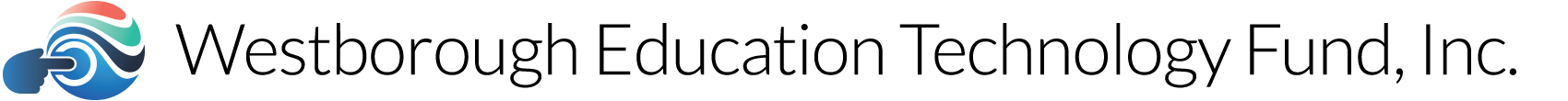Written by Jonathan Green | Director of Technology for Westborough Public Schools
Executive Summary
Throughout the Westborough schools students and teachers are using technology in innovative and creative ways that improve student learning, and there is widespread interest among teachers in increasing classroom technology use. Teachers and curriculum leaders are frustrated by the many opportunities that can’t be realized because there are not enough mobile devices for students and teachers and not enough WiFi capacity to support those that we do have. Progress is being made for students in grades 7-12 but there is still much to be done, especially at the elementary schools.
The district’s core infrastructure is adequate but in need of strategic investments to keep it functioning at full capacity. Additional tech support personnel are needed to reduce resolution times for tech support problems and increase capacity to implement innovations.
To continue our progress we need to purchase mobile devices for students, laptops for teachers, interactive whiteboards and document cameras for classrooms, upgrade the wireless network at the remaining schools, and increase the capacity of the tech support staff. Current funding levels can meet many of these needs, but a one-time bump in funding would maximize the value of the town’s technology investment by allowing us to achieve these goals more quickly.
Introduction
Since assuming the position of Director of Technology in July, I have been working to understand how technology is used in the district, assessing its condition, and developing a strategy for moving us forward. The observations and recommendations in this report are based on the many conversations, interviews, and meetings held over the past few months as I became acquainted with the people and facilities in the district. Looking for what was important, I focused on these areas as being critical to supporting district goals; 1) technology infrastructure and support, 2) technologies that students use to create, collaborate, and communicate, 3) technologies that teachers use in and out of the classroom, and 4) technologies that teachers and staff use for administrative purposes. Addressing why each of these areas is important and where they currently stand will set the stage for the five-year plan to follow in which we will address where we want to go and how we will get there.
Technology infrastructure and support
The district’s technology infrastructure consists of the foundational services and technologies that everything else is built on. These include 1) a high-speed, high-capacity network in and between all buildings, 2) a high-speed, high-capacity Internet connection, 3) ubiquitous and secure wireless networking with the capacity to support many simultaneous users within the classrooms, 4) virtual and physical servers and storage, and 5) system and user support personnel.
This summer we upgraded our district Internet connection from a single 50Mbps connection to dual connections of 500Mbps and 300 Mbps while simultaneously reducing costs. The school-owned gigabit fiber that connects the schools continues to provide reliable, cost-effective, high bandwidth connectivity. The server infrastructure consists of centralized physical servers for single-instance district services and decentralized physical servers at each school for school-specific services. The conversion of physical servers to centralized, virtual servers to reduce their number, their associated power consumption, and their management burden has started but has been put on hold due to lack of available storage and adequate battery backup capacity needed for these mission critical services. The storage infrastructure ranges from 3 to 5 years old and warrants additional investigation into its performance and reliability profiles to determine whether it should be upgraded or replaced. Additional battery backup units connected to generator-backed circuits should be installed in all network closets and server rooms to keep the infrastructure operational during power outages and protect it from power fluctuations. The wireless network provides reasonably good coverage but its capacity to handle the connection of many devices simultaneously needs to be improved, especially at the high school and Mill Pond both of which saw an increase in mobile student devices over last year.
The system and user support staff are dedicated, efficient, and hard working, collectively handling hundreds of support requests per month. However they are understaffed to the point that support requests and the deployment of new services often takes longer than we would like, and there is insufficient time to invest in increasing capacity and efficiency through innovation and automation.
Technologies that students use to create, collaborate, and communicate
Effective use of educational technology offers many ways to help students learn to write, analyze, visualize, compose, communicate, and collaborate. It can engage them more deeply in the content by affording them more ways to access and understand the materials and concepts. It allows them to create with digital media and express and communicate their ideas to larger and more authentic audiences. In these ways technology can enhance the 21st century skills (communication, collaboration, creativity, and critical thinking) that catalyze the “three Rs” into meaningful action and application. The more technology is woven into the fabric of classroom learning where students learn to learn and do with it rather than it being an event where students “learn technology”, the more effective it is. This shifts demand away from desktop computers and computer labs and towards students having access to mobile devices in their classrooms. It also allows us to scale up the number of student mobile devices without having to add more rooms.
Teachers are clamoring for increased student access to mobile devices so more of them can offer these experiences to more of their students, but there are not enough devices for students to use as often as teachers would like. While there is significant inequity of student access between the grades, at this point in the replacement cycle, the most outdated devices are desktop computers, many of which can be replaced with mobile devices (see Figures 1, 2, and 3).
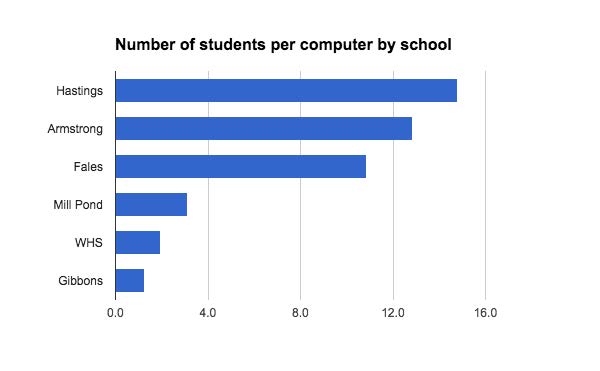
Number of students per computer by school
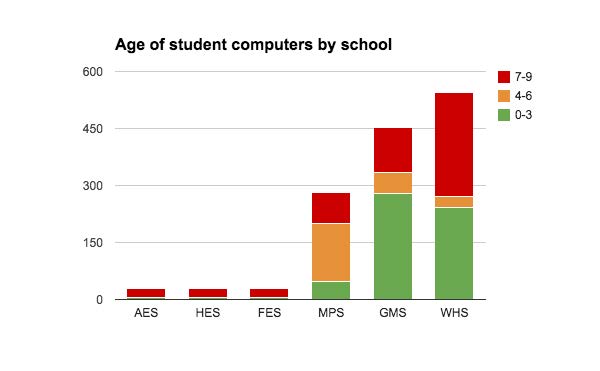
Age of student computers by school
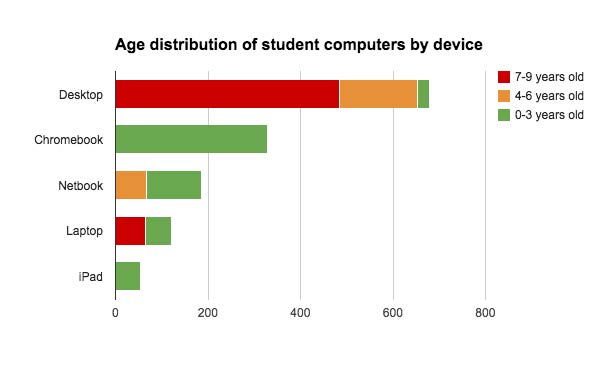
Age distribution of student computers by device
For Westborough High School and the Gibbons Middle School, the year is off to a successful start with the addition of 4 mobile class sets of Chromebooks at each of the two schools, improved WiFi at Gibbons, and a plan for upgrading Westborough High School’s WiFi through a capital warrant. All Mill Pond teachers are benefiting from new iPads and the opportunity that are participating in a graduate course the district is running to help them maximize the instructional benefits of iPads.
Technologies that teachers use in and out of the classroom
Teachers use technology in and out of the classroom for many purposes; they use computers and software to find, create, organize, and present resources and materials as well as managing student data, they use the Internet to communicate, publish, collaborate, and research, and they use the tools of the digital classroom; projector, interactive whiteboard, and document camera to bring the chalk board alive with digital media, interactive programs, and Internet resources. These technologies also provide benefits under the Universal Design for Learning (UDL) principles, a research-based framework that illustrates the value of using technology for providing multiple means of representation, multiple means of assessments, and multiple means of engagement. Professional development is also collaborative in nature and teachers derive great benefits from the mobility and flexibility of having a laptop.
More than half (55%) of the Westborough teachers who are 0.5 FTE or greater do not have a reasonably modern laptop dedicated to their use (see Figures 4 and 5). A teacher laptop program is foundational and is already being started this year by not spending to replace desktop computers and using the savings to purchase laptops for teachers.
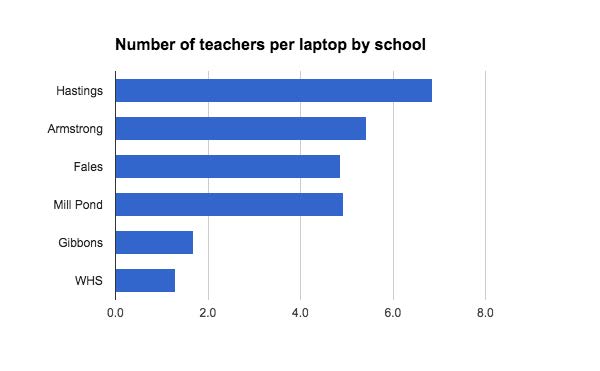
Number of teachers per laptop by school
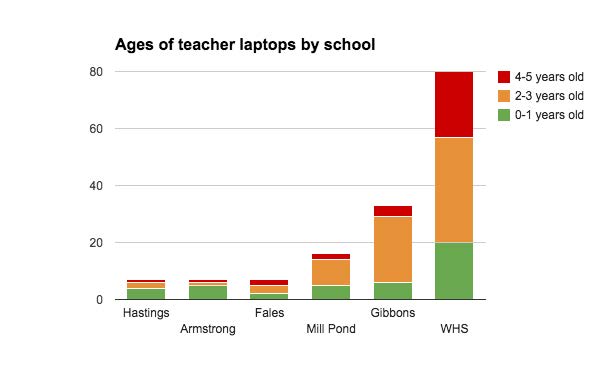
Age of teacher laptops by school
Most K-6 classrooms are equipped with an interactive projector for easier use of multi-media, and a document camera to show physical objects and student work. Most 7-8 grade classrooms have a portable projector and document camera on a cart, while high school classrooms have document cameras and a mix of portable projectors, ceiling mounted projectors, and interactive projectors. Continuing the installation of these technologies into the remaining classrooms is recommended.
Technologies that staff use for administrative efficiency
When used to improve administrative efficiency, web and database technologies can save staff time, paper, and postage by automating processes, reducing data entry time and errors, and facilitating simple and effective mass communication to a wide audience.
There is widespread understanding among the faculty, administrators, and support staff of the value of using technology to improve administrative efficiency and to access and analyze data that informs student achievement. Our student information system is not meeting our needs for access to important administrative and assessment data and for simplifying common administrative tasks. Databases are used extensively throughout the district to collect, organize, manage, and analyze data, but they are often isolated from each other and keeping common data consistent between them is time consuming and/or error prone. There is also a widespread desire to reduce paper use.These important areas combined with an increase in reporting requirements from the Department of Elementary and Secondary Education makes the lack of a Data Specialist position in the district a gaping hole in our skills portfolio. This position would be a critical asset across the district by providing an in-depth understanding of where the district’s data resides and how best to manage it, how to access and protect it, and how it can be leveraged to the district’s advantage. The creation of this position would be an investment that would pay dividends for many years to come and many neighboring districts have added this position in the last few years.
Conclusion
There are technology gaps and needs in our schools but they have been identified and we’ve begun planning to address them. I’m looking forward to continuing to work collaboratively with our school community to leverage technology to empower students, staff, faculty, and administrators as they learn, grow, and accomplish. I’m excited by the opportunities available to us to have a significant, positive impact on the community and look forward to presenting plans and findings to this committee in the near future.